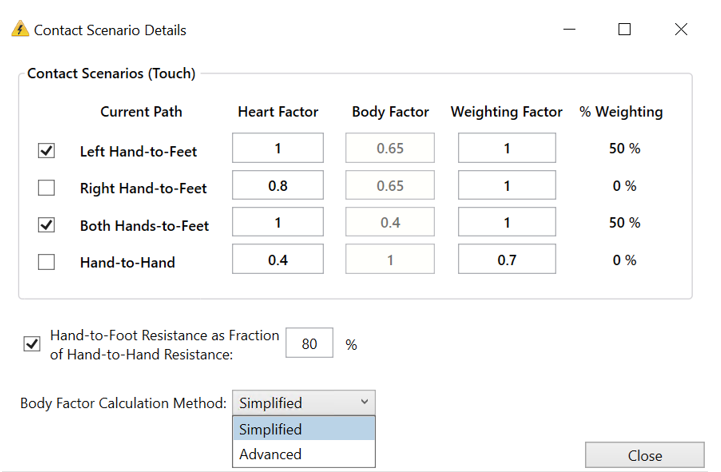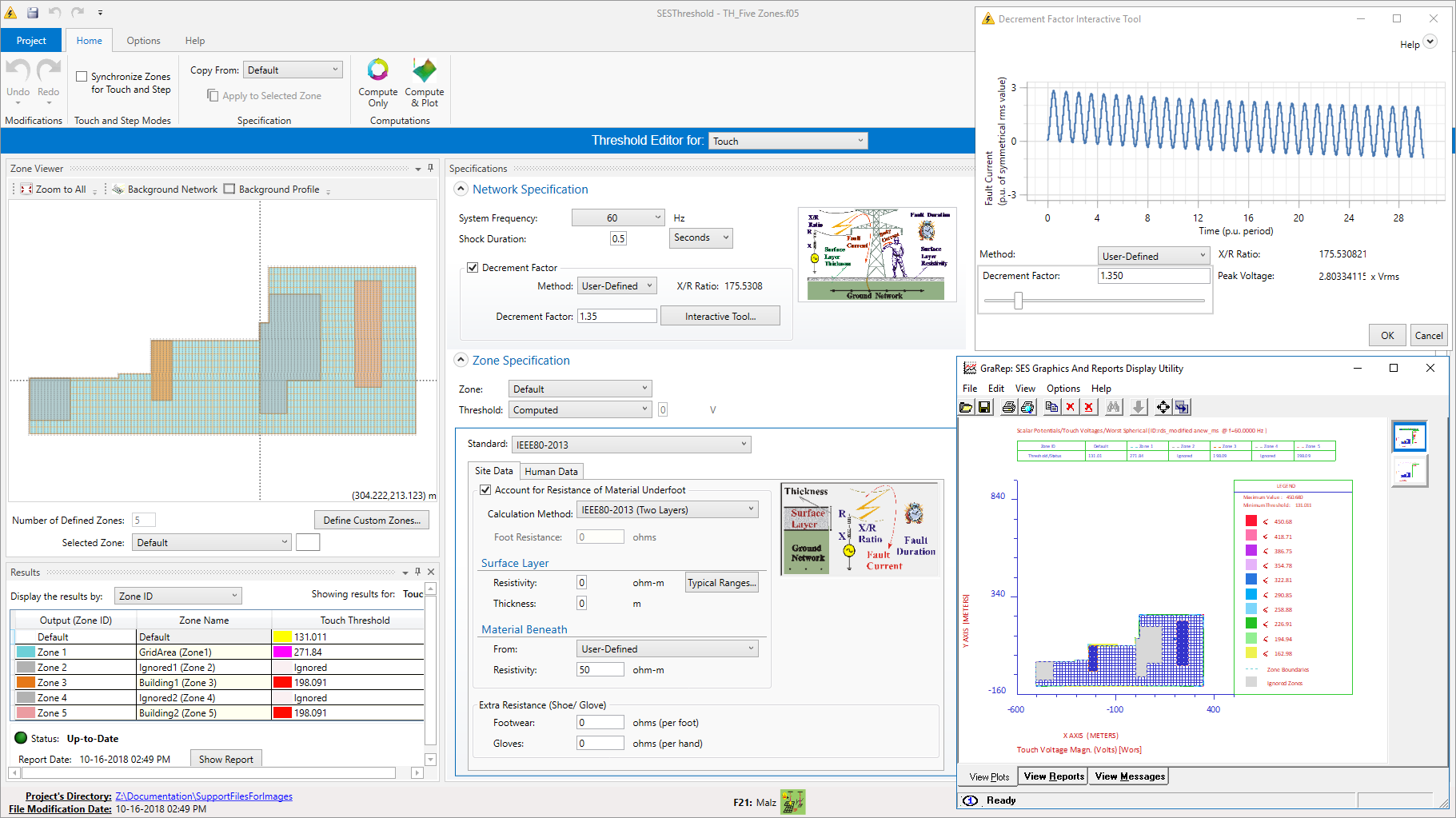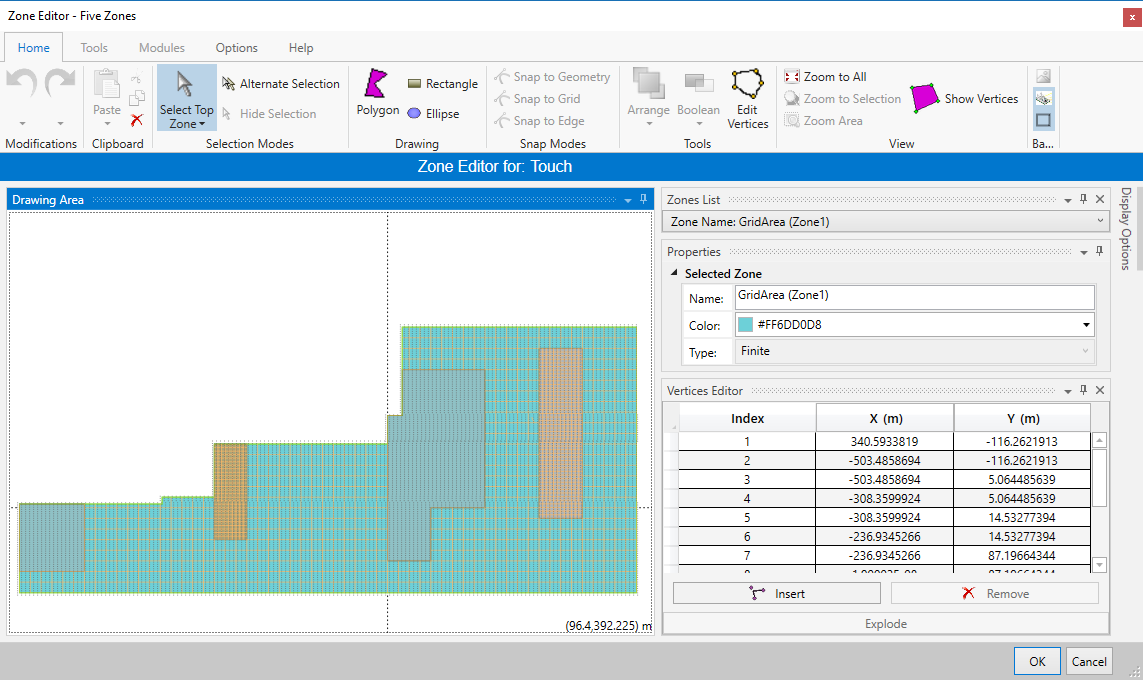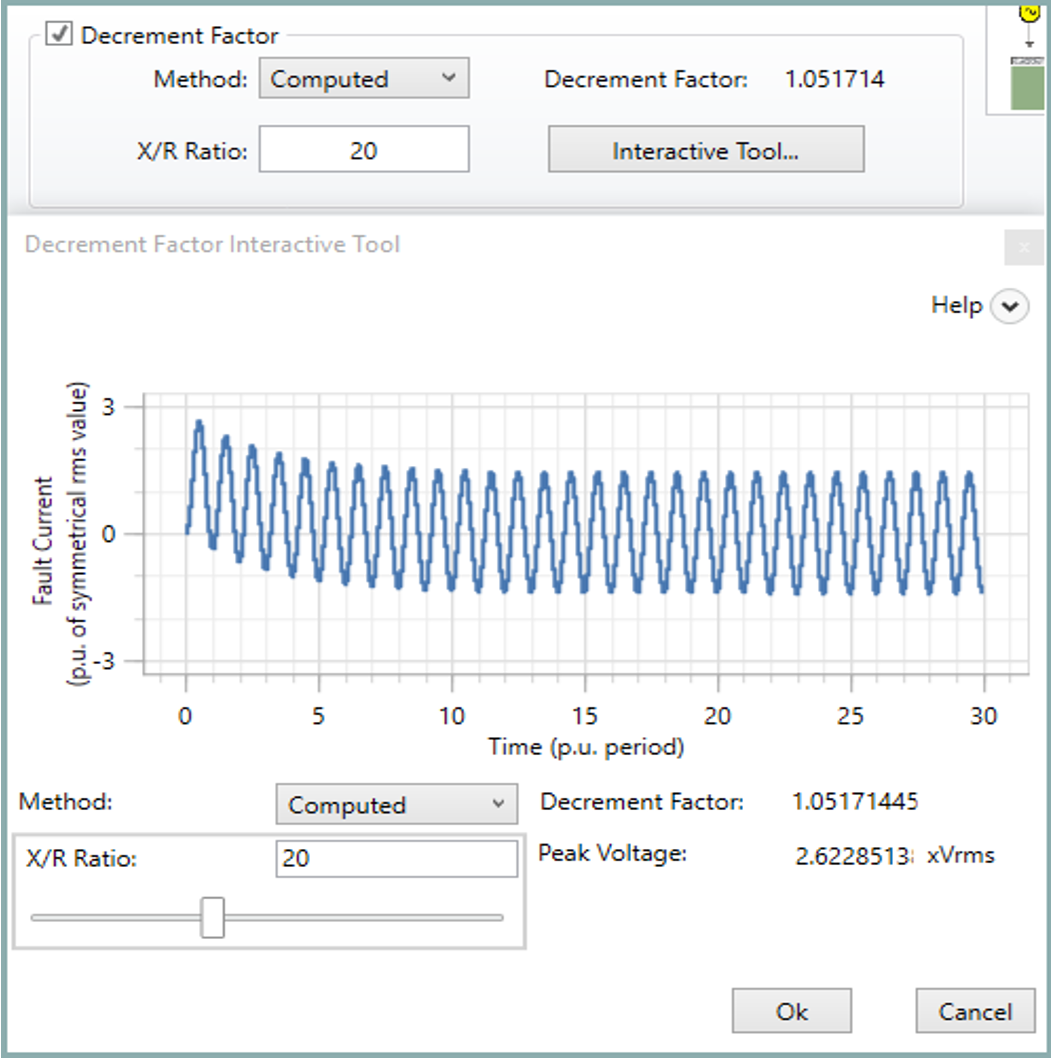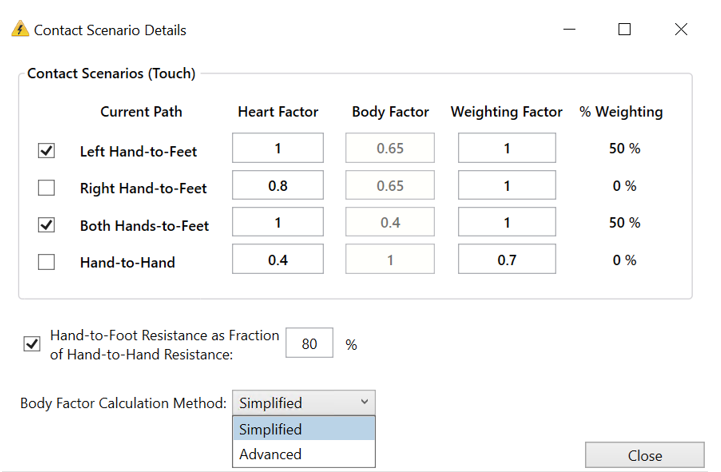SESThreshold is an application that computes thresholds for touch and step voltages, as recommended by industry standards. It is designed to support additional thresholds in future applications of SES software packages.
In a modern grounding study, it is common to encounter a number of areas or zones with thresholds different from those for the rest of the site. SESThreshold allows specifying arbitrary numbers of such zones with different thresholds and geometries.
With a tabulated result of thresholds, the application is capable of plotting touch and step voltages against those thresholds, showing the color gradation across the zones in one single plot. Several tools in SESThreshold help to specify the input parameters needed for the analysis and to visualize the final results.
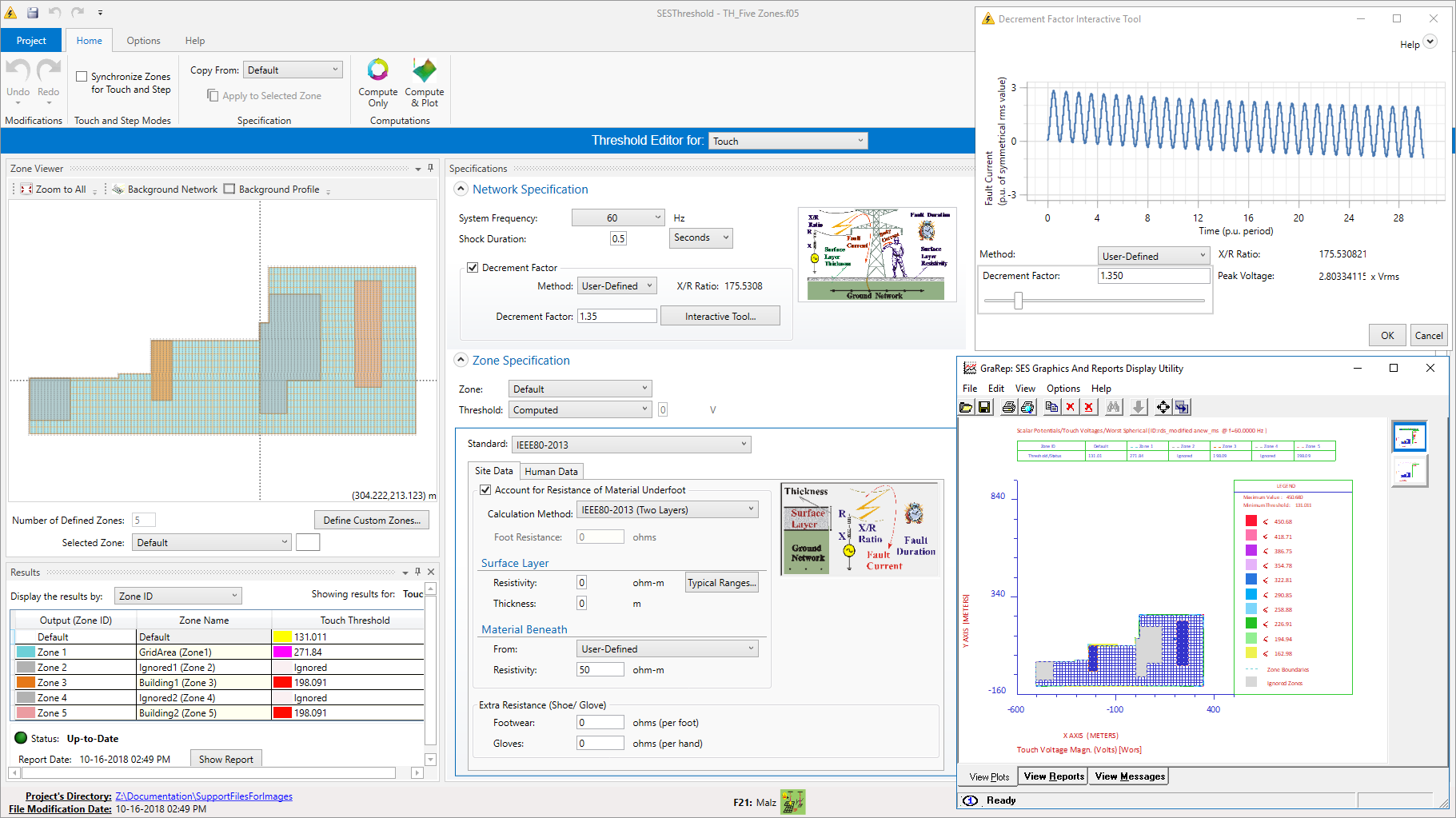
-
Touch and step voltages can be analyzed for multiple zones displayed in a single plot.
-
Each zone can have separate input specifications.
-
The copy tool easily allows copying input specifications from one zone to another.
-
Each threshold can be computed, user-defined, or ignored.
-
The color gradation in the output plot of the selected quantity easily shows the regions that are above and below the thresholds.
-
An integrated report table shows the threshold of each zone.
-
To better guide the user with selection, the required data entry fields are enabled according to the specified standard.
-
A detailed text report including all the intermediate calculated values is also generated.
SESThreshold Integrated Tools
Zone Editor/Viewer
-
Multifaceted tool — works as an editor and as a viewer.
-
The network grid and profiles provide the backdrop onto which zones can either be created or viewed.
-
Create custom zone geometries.
-
Create zones in accordance with variations of the surfacing soil.
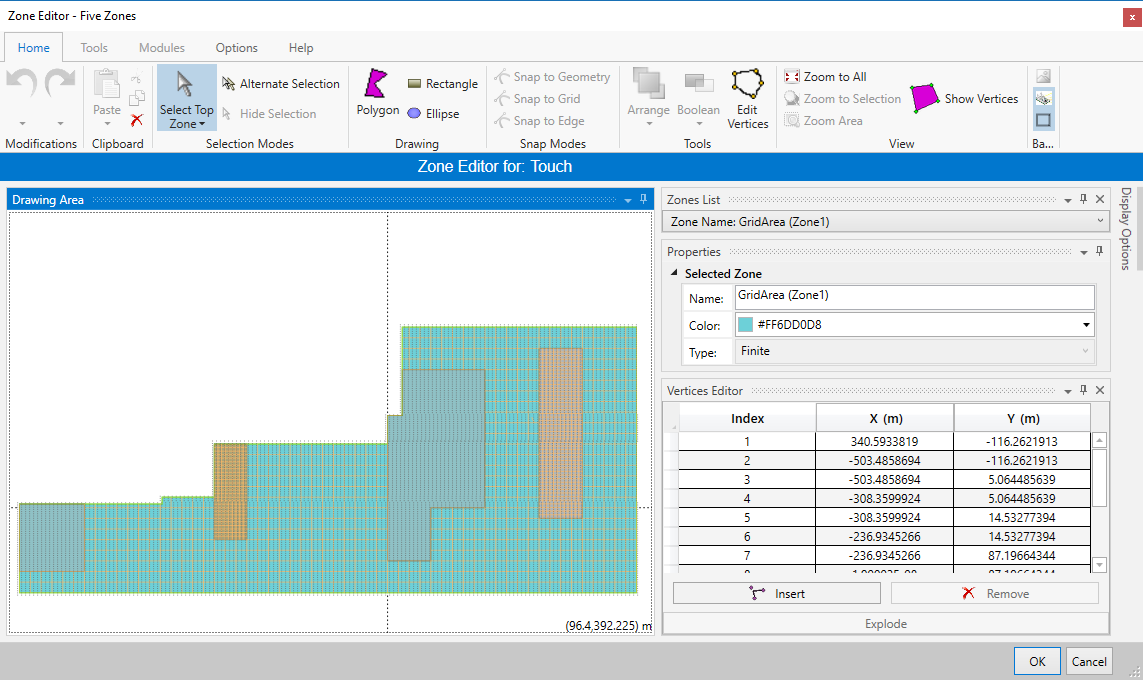
-
Selection of a zone from the viewer shows all its input parameters in the Specifications panel.

-
The viewer allows sorting of the zones by thresholds for better visualization.

Decrement Factor Interactive Tool
-
Calculation of the decrement factor by entering X/R as input.
-
Alternatively, decrement factor can be specified as an input, in which case X/R will be computed.
-
The interactive tool offers sampling over a range of values (X/R or decrement factor), allowing for the visualization of the exponential decay in the sinusoidal fault current over time.
-
Also calculates Peak Voltage which is important for the Zone-of-Influence studies in the interference analysis of telecommunication lines and equipment.
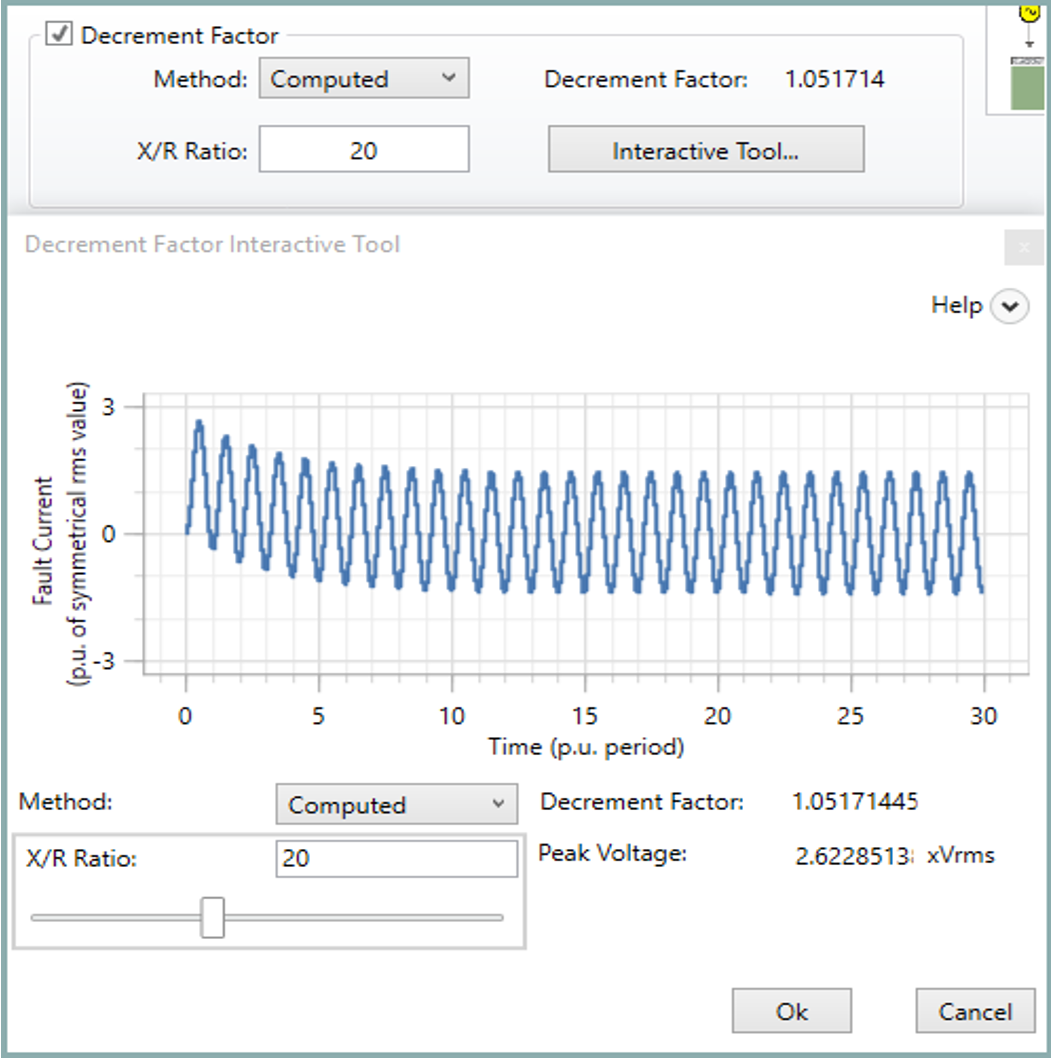
Contact Scenario Details
-
To specify the details of the contact scenarios for IEC-based standards.
-
To compute a weighted average of different contact scenarios.