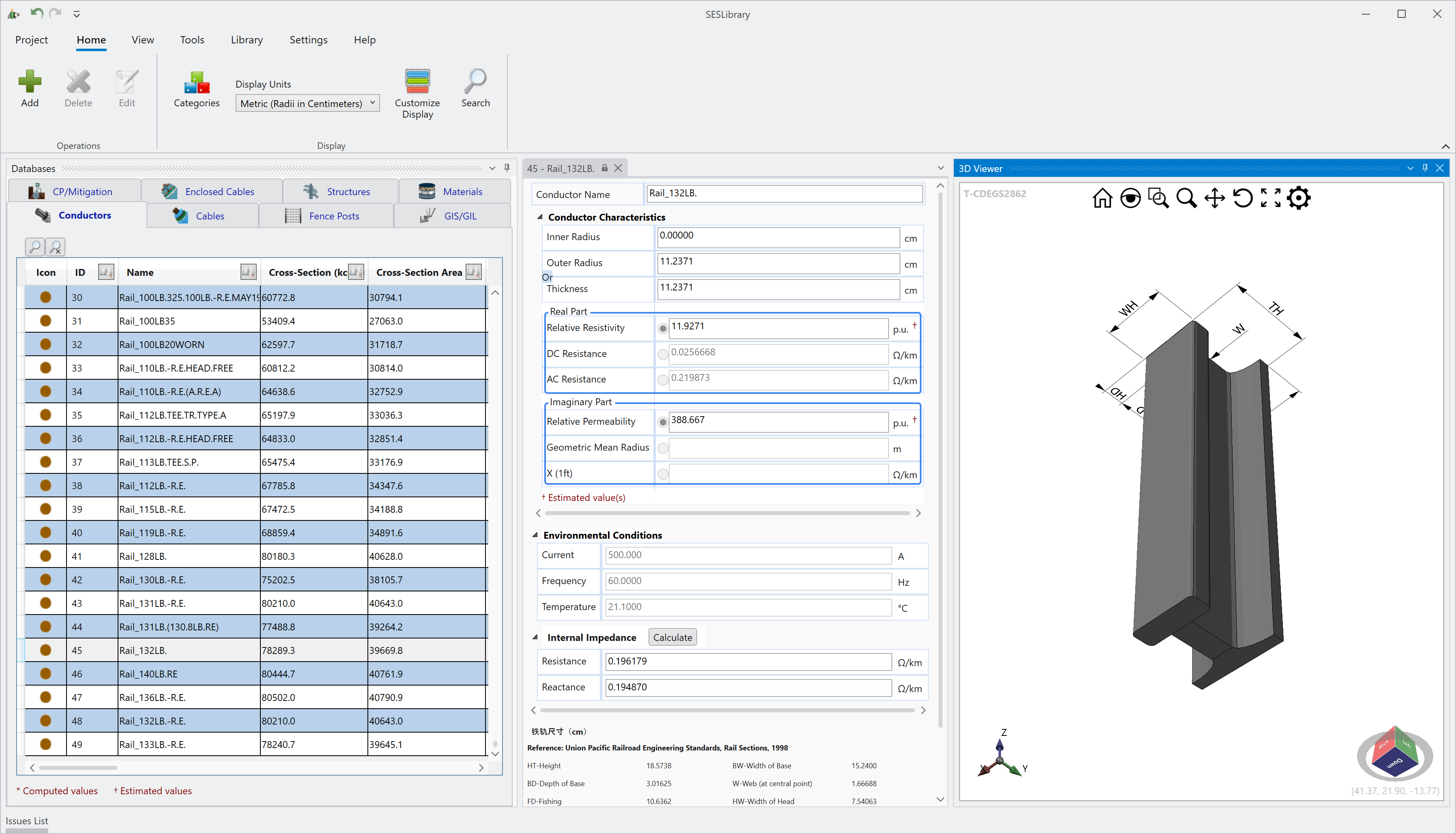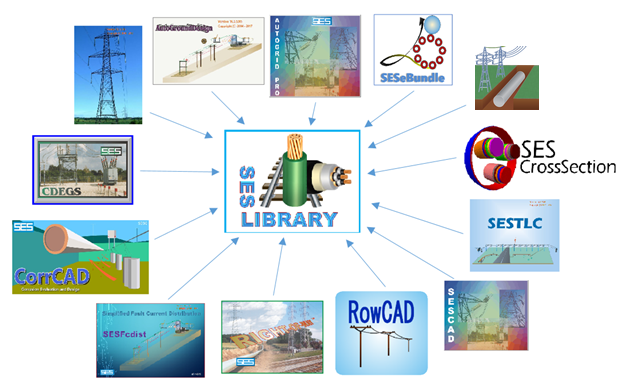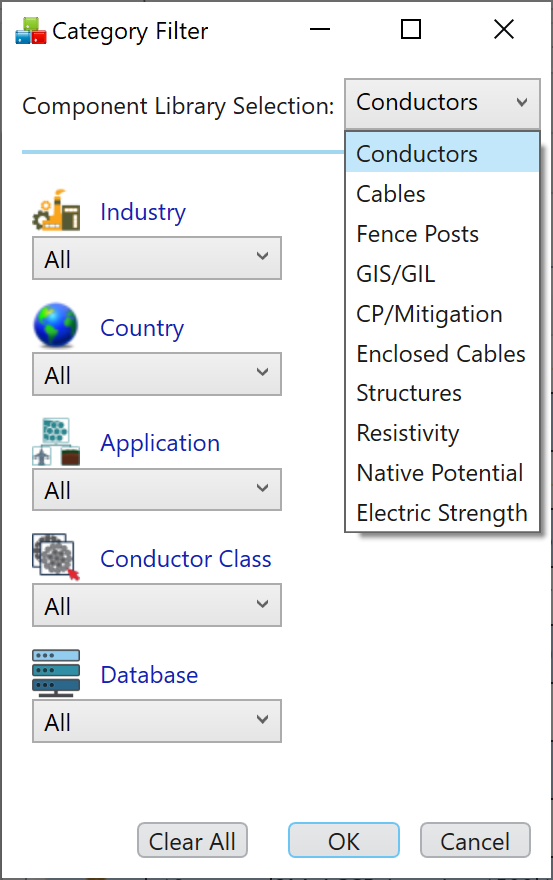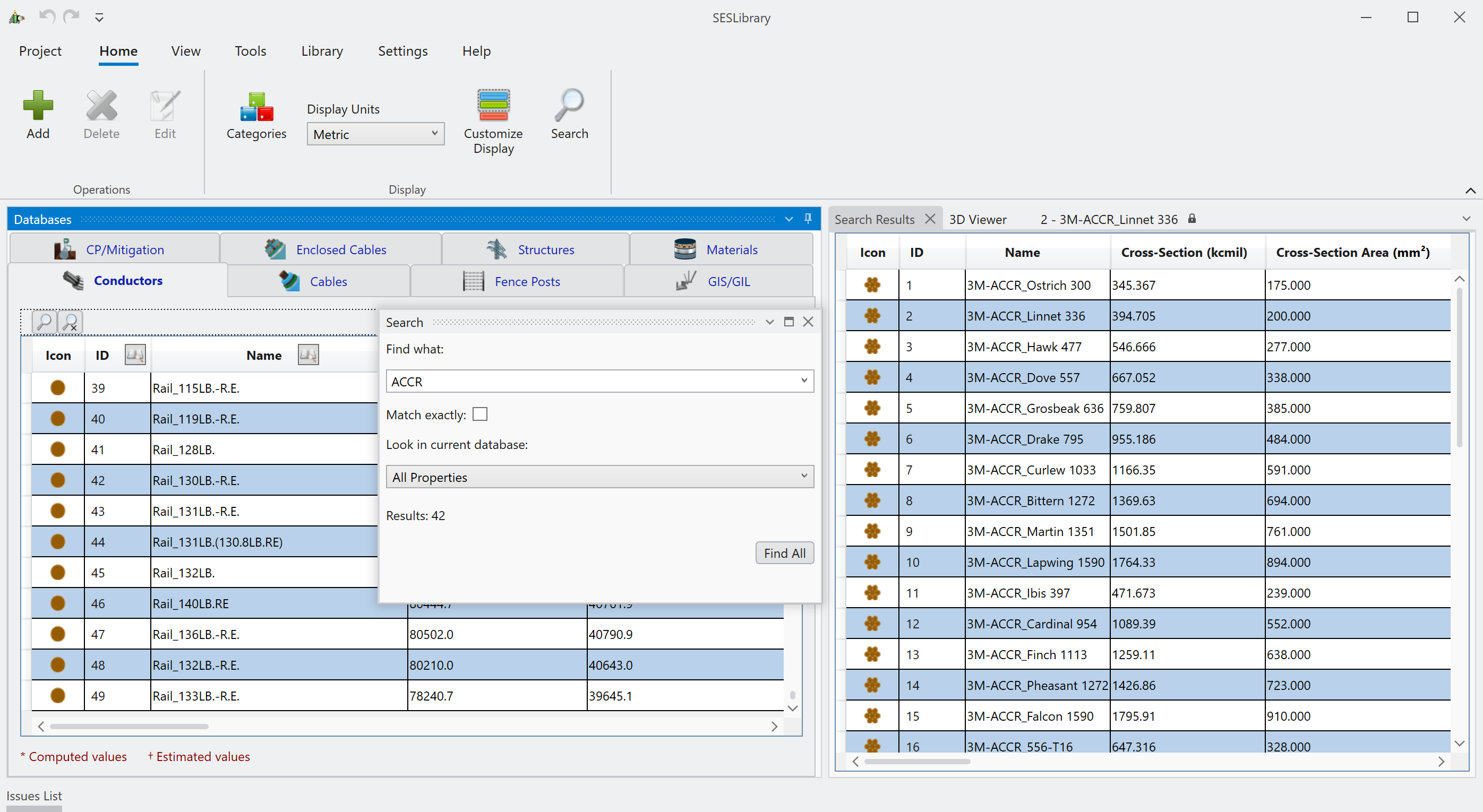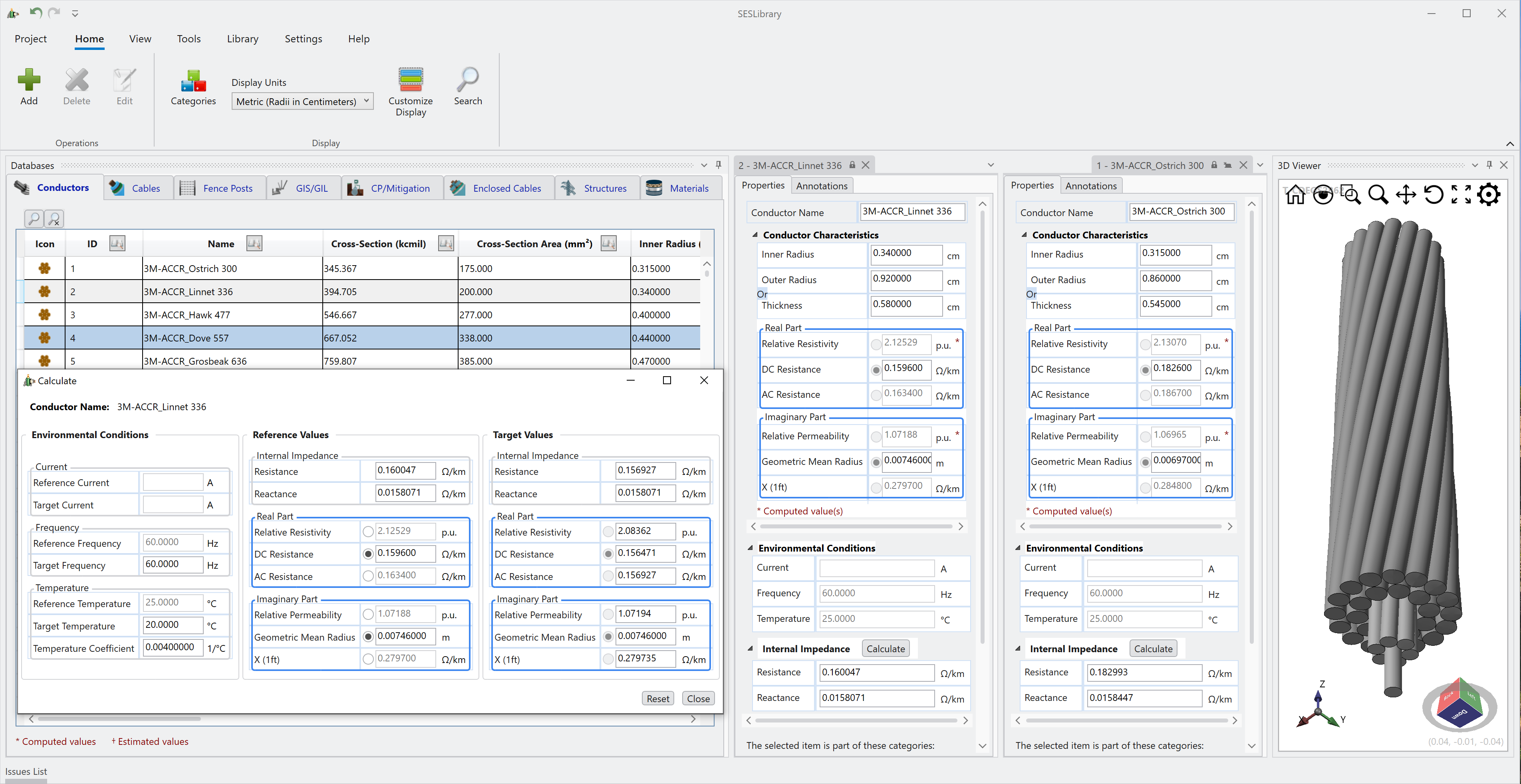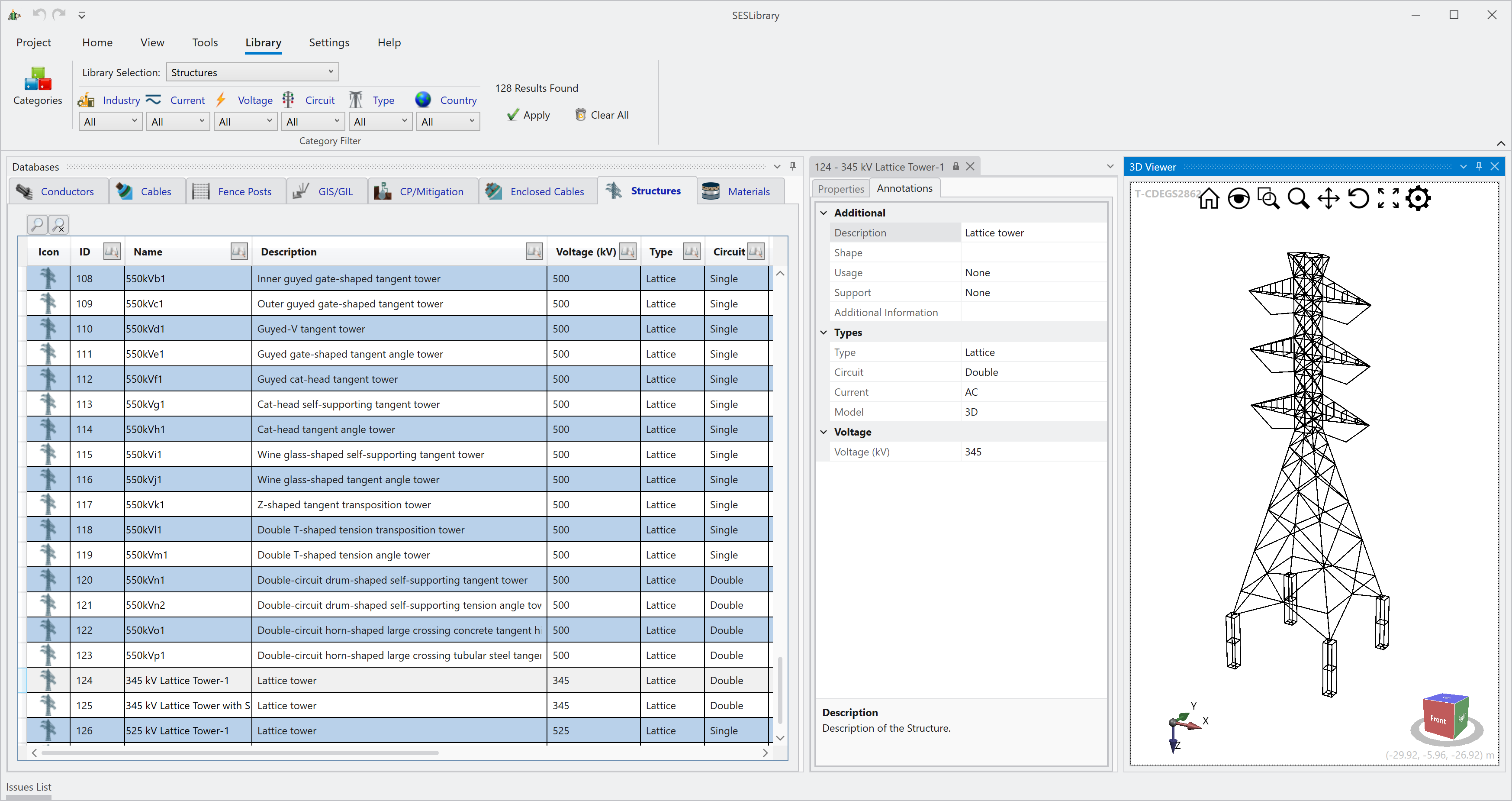SESLibrary
A Vast Collection of Engineering Objects
SESLibrary is a software tool that contains a large number of manufactured engineering objects commonly used in the electrical, railway, and pipeline industries. It is the default database for SES applications. If your project model includes any of the following components, be sure to check out SESLibrary!
Furthermore, SESLibrary includes data for properties such as resistivity, electric strength, and native potentials for a wide variety of materials.
A Rich and Flexible Database
Users can expand the database with their own customized items.
A Keystone Application in the SES Software Suite
For many SES applications, the process of inputting data is simplified considerably when data is directly imported from SESLibrary. The data can also be viewed in SESLibrary’s standalone mode.
Data Categorization
Items in SESLibrary are categorized and organized so as to facilitate their identification and selection. For example, all the conductors, concentric cables, enclosed cables and GIS/GIL components can be filtered by using various category groups such as: Industry, Application, Rated Voltage and Current, Insulation, Country, and more.
Finding Information Quickly
Various filtering options enable efficient searches of the SESLibrary database. Searches can be narrowed by selecting one or more filtering options, and sort tables by column to facilitate the identification of the item(s) they require. You can directly search any item through a global search tool that is available for the extensive conductor database. The display of the information related to filtered conductors or fence posts can be customized in the data grid. Information on different selected items can also be compared in the properties panel.
Creating User-Defined Items
If a required object is not available in SESLibrary, it can easily be added by simply inputting the necessary electrical and geometrical data.
In case the electrical characteristics of an object (e.g. a conductor, fence post, or CP/Mitigation conductor) are not available in a datasheet, users can resort to the SESImpedance tool to model that object—provided that its geometrical and material characteristics are known. Once the electrical characteristics are determined, the objects can be added to the user’s database. For a subset of conductors in the database, SESLibrary includes associated, pre-defined SESImpedance files, which can be used as a reference and an example for new models. Equivalent conductors can also be exported from SESeBundle directly to SESLibrary, and added to a user-defined database.